- DATE:
- AUTHOR:
- The Tango team
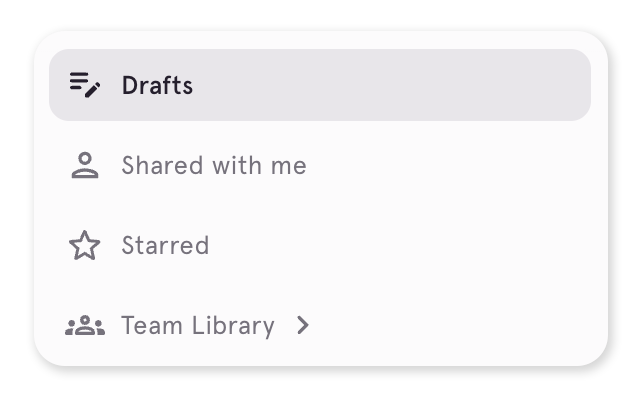
Introducing Drafts and the Team Library
We’re excited to announce an update that will help your Tangos get into the hands of your teammates even faster:
Introducing Drafts
Starting today, every new Tango will start out as a Draft, and will live in your Drafts Library until you share or export it. Once you decide to share it, the Tango will automatically be moved into your Team Library (formerly “Shared with Workspace”), for your entire Workspace to use.

What happens to the Personal Library?
All Tangos in your Personal Library will remain there, however in order to edit or share them with more people, they will need to be moved into the Team Library.
How do sharing permissions work?
In Free Workspaces where all members are Admins, every Workspace member will be able to view and edit all content within the Team Library. For more control over sharing permissions, consider upgrading to Tango Pro.
In Pro Workspaces, Admins can control view and edit permissions for all assets (Folders and Tangos) within a Team Library. Additionally, Creators of Tangos and Folders can control view and edit permissions for assets they create.
In Enterprise Workspaces, Admins can control view and edit permissions for all assets (Folders and Tangos) within a Team Library. Additionally, Creators of Tangos and Folders can control view and edit permissions for assets they create. And finally, Sidekicks can view assets that have been shared with them or the entire Workspace.