- DATE:
- AUTHOR:
- The Tango team
New Feature
Announcement
Web App
November Product Update 🦃
DATE:
AUTHOR:
The Tango team

Simplified editor layout
We decluttered the editor so updating your Tangos feels even more like editing a document. Everything loads faster, and what you see is what you get.
Have a Workflow you’ve been meaning to refresh?
Easier screenshot customization
Your screenshot editing tools are now at the top of your editor for easier access.
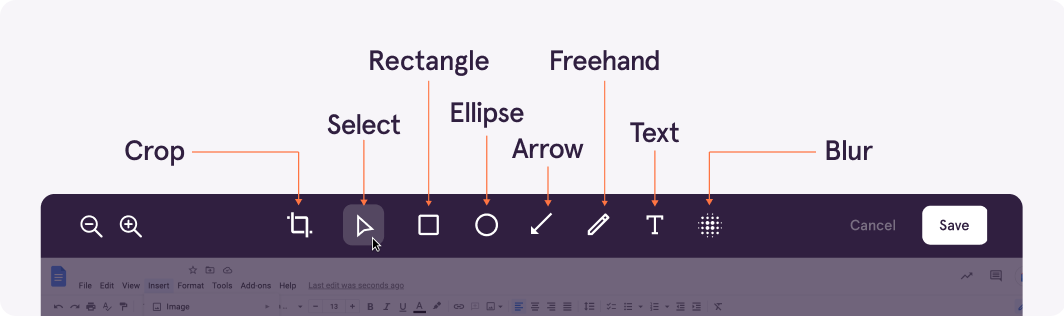
Freehand drawing pen
If you’re like us, you probably find yourself wondering, “Why can’t I draw cool pictures on my Tangos?” Well, now you can! Just pick a color and go wild.
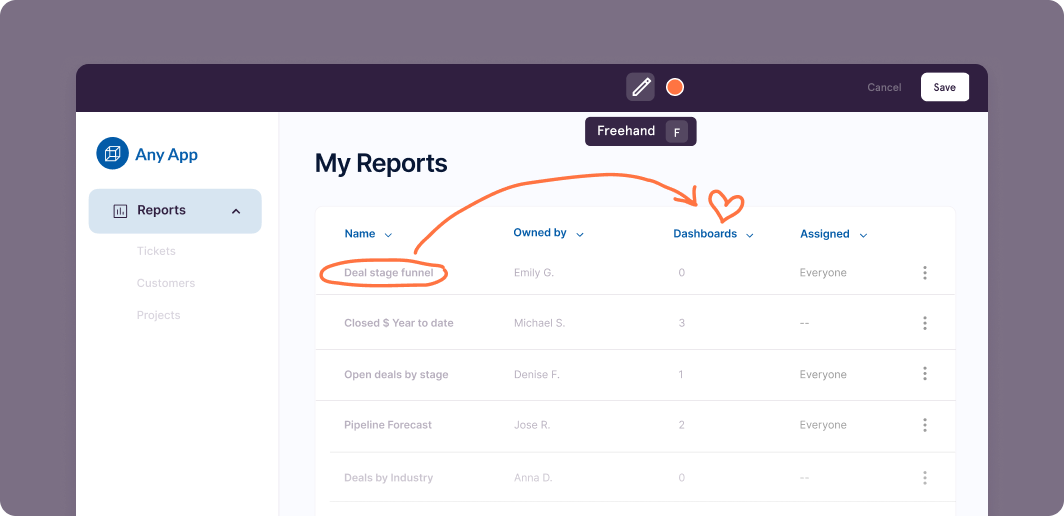
Workspace switcher
If you have more than one Workspace, you can pick the Workspace you want to capture in before starting a new Tango in your Chrome extension.
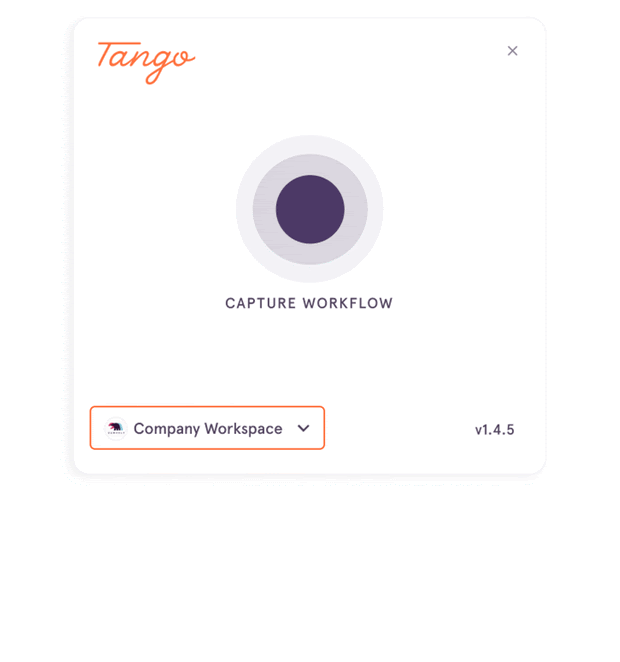.gif?width=620&upscale=true&name=Workspace_Switcher%20(1).gif)
We're thankful you're here! 