- DATE:
- AUTHOR:
- The Tango team
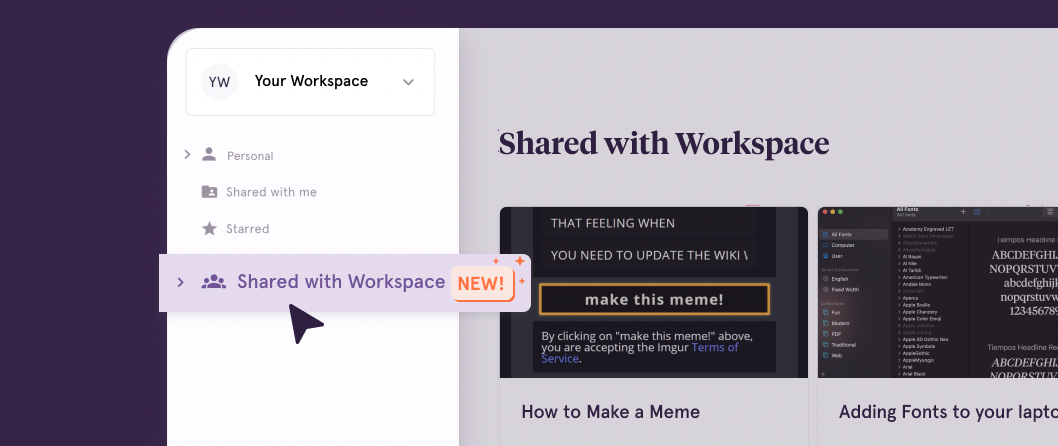
Tango Workspaces are here! 👯
We’re excited to launch Tango Workspaces! Workspaces is our newest feature that simplifies how you share and edit Workflows with your Team.
💃🏽 Introducing the new Homepage!
The updated Tango Homepage features a new “Shared with Workspace” Library. Anyone you invite to your Workspace can view and edit all the Workflows in this Library.
 Where are my Workflows? All existing Workflows and Folders are now in your “Personal” Library. Drag and drop Workflows to your new “Shared with Workspace” Library for your teammates to view and edit.
Where are my Workflows? All existing Workflows and Folders are now in your “Personal” Library. Drag and drop Workflows to your new “Shared with Workspace” Library for your teammates to view and edit.
 How do I invite team members to my Workspace? Click “Invite Members” and add their emails. Up to 25 free accounts and unlimited Pro accounts can be added to one Workspace! Members can also now be managed and upgraded seamlessly in the Workspace “Settings” page.
How do I invite team members to my Workspace? Click “Invite Members” and add their emails. Up to 25 free accounts and unlimited Pro accounts can be added to one Workspace! Members can also now be managed and upgraded seamlessly in the Workspace “Settings” page.
 What else is new? We cover all new features and product updates in this blog post. Our Workspaces FAQ also has helpful information about the changes.
What else is new? We cover all new features and product updates in this blog post. Our Workspaces FAQ also has helpful information about the changes.