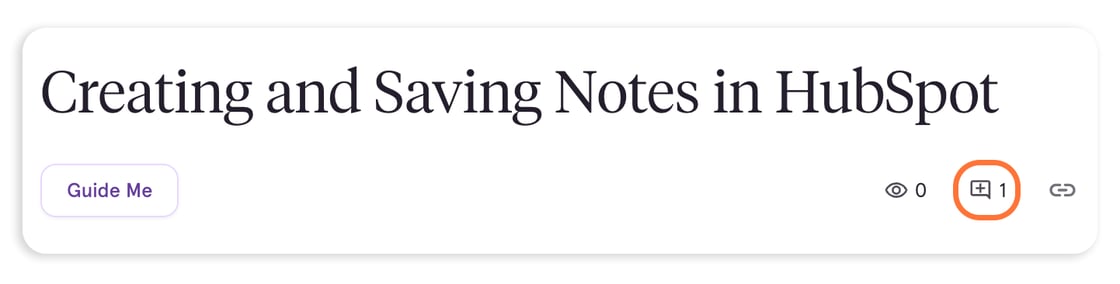- DATE:
- AUTHOR:
- The Tango team
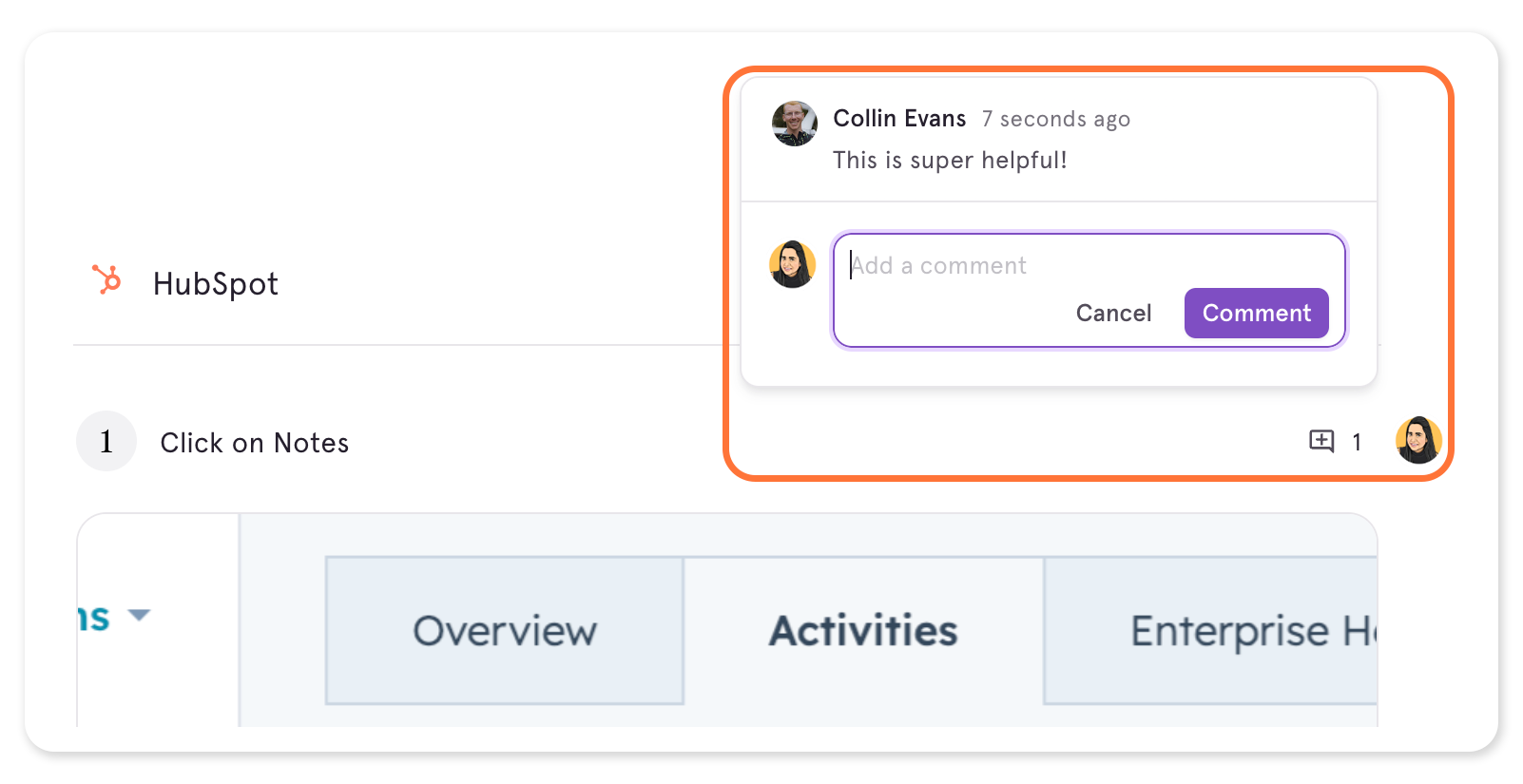
New Feature
Announcement
Web App
Write and reply to comments directly on your Tangos
DATE:
AUTHOR:
The Tango team
Starting today, you (and viewers of your Tangos) can leave comments directly on a Tango:
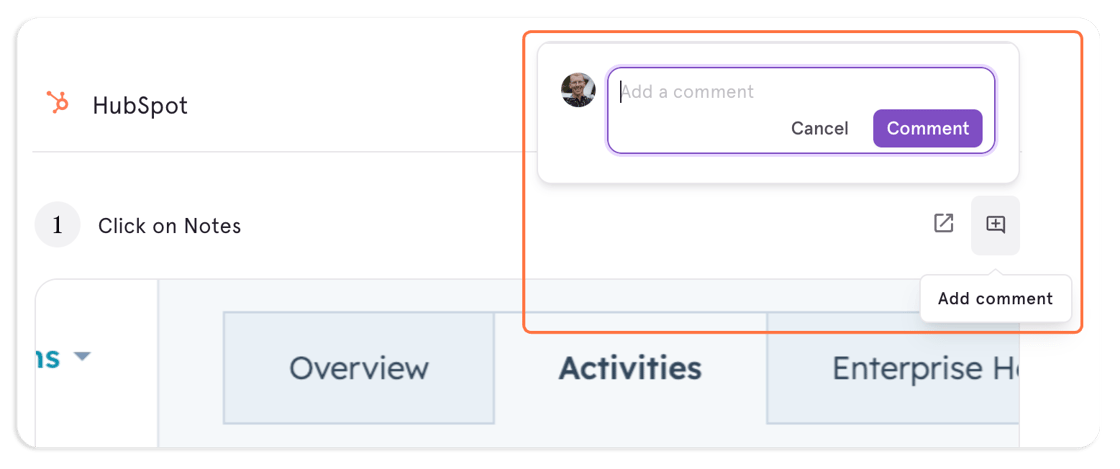
To leave your first comment, make sure you're logged in, then go to a Tango and find the step you’d like to comment on. An "add comment" button will appear on the right side when you hover over the step.
In addition to leaving comments, you can now reply to comments, and have conversations within the context of a step:
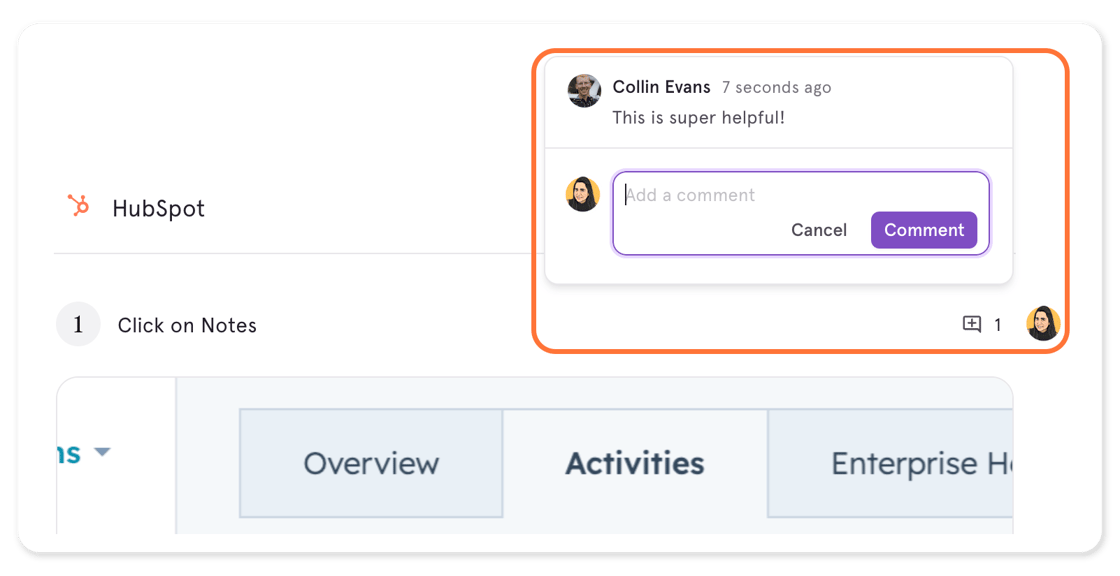
And finally, you can view all comments for a Tango by clicking the comment icon just below the title of a Tango.