- DATE:
- AUTHOR:
- The Tango team
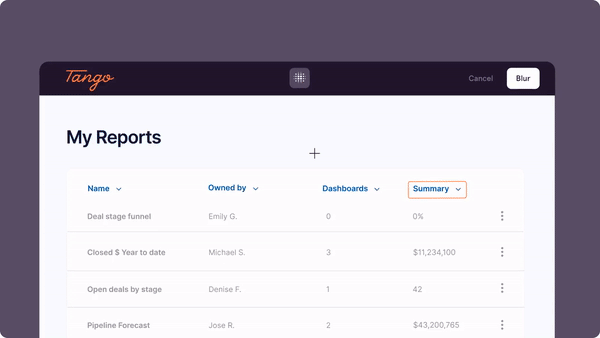
⚡ Batch Blur is here ⚡
DATE:
AUTHOR:
The Tango team
Tired: Blurring the same thing over and over again across multiple screenshots.
Wired: Using the new Batch Blur feature to blur up to 100 screenshots with just one click.
To activate, begin editing a Tango, then go to the Image Editor and click the Blur icon and blur an area of your screenshot, just like you would normally. Then, confirm you want to “Blur the same area across all steps.” Select the ones that look right and we’ll Batch Blur them all for you at once!