- DATE:
- AUTHOR:
- The Tango team

✨ February Product Update ✨
Welcome to the Tango February Update! There's a lot rolling out, so let's jump straight into it:
Batch Blur arrives on Thursday
.gif?width=1120&upscale=true&name=Batch%20Blur_v1%20(1).gif)
Say goodbye to the pain of blurring the same part of different screenshots manually. On Thursday, we're introducing Batch Blur, a new feature that identifies similar elements across multiple screenshots, and gives you the opportunity to blur all or some of them with one click.
 Let teammates automatically join your Workspace
Let teammates automatically join your Workspace
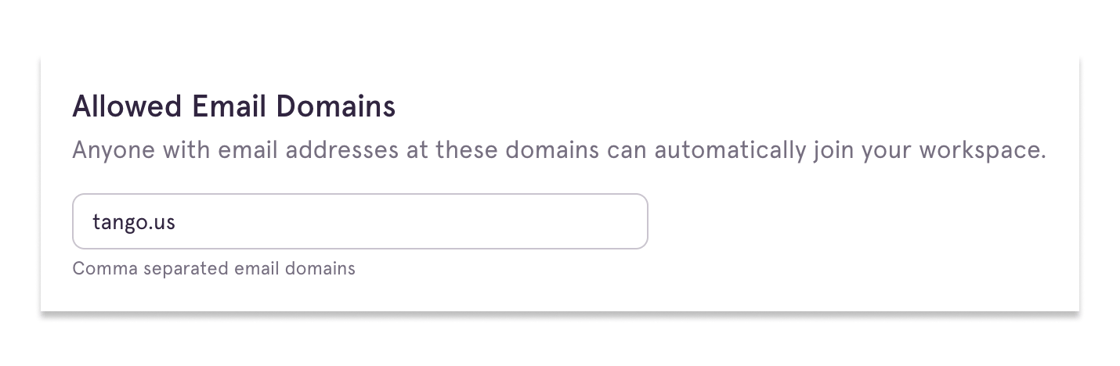
You can now let anyone on your company's domain join your Workspace automatically when they sign up for Tango.
Control this setting in your Workspace Settings under “Allowed Email Domains”.
 Pro Tip: Capture Tangos in Incognito Mode
Pro Tip: Capture Tangos in Incognito Mode

Sometimes you need to capture processes from an app or site in a logged out or "un-cookied" state. This is where an incognito window becomes extremely handy. To start capturing in incognito mode, all it takes is two simple clicks.